C&G Tickets
View all Inbound and Outbound tickets for a grower on the Tickets tab. Use the Search filter to narrow the returned tickets by
- Commodity, leave blank to return tickets for all commodities or enter a commodity ID to view only those tickets.
- Site, leave blank to return tickets for all Sites or focus on one Site by entering the Site ID or use F12 to search.
- Status defaults to Applied. Access the drop down list and choose Settled, Void or Rejected.
- Ticket Date Active after the checkbox is selected. Choose a date parameter to search or enter a beginning and end date to use a Date Range.
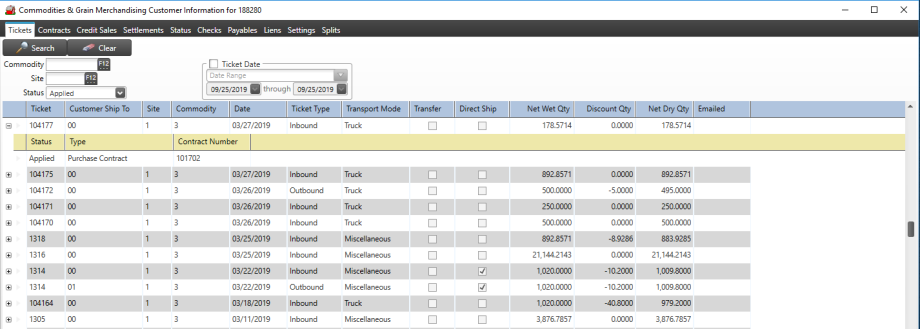
The first row includes details for scale tickets for the grower.
|
|
|
|
|
|
|
|
|
|
|
|
|
Click the plus sign to the left of the Ticket ID column to view confirmation of the tickets
- Status
- Type
- Contract - Displays Purchase, Sales, Intra-Company or Inter-Division Contract ID
Expanded detail on scale tickets for growers can be found in Access Scale Tickets.